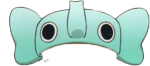1. เปิดรูปที่ต้องการค่ะ
[You must be registered and logged in to see this image.]
2. เลือกที่ Brush Tool
[You must be registered and logged in to see this image.]
3. สร้าง layer ใหม่ขึ้นมาแล้ววาดรูปน้ำตาลงไปค่ะ
[You must be registered and logged in to see this image.]
4. ตั้งค่า Fille = 0%
[You must be registered and logged in to see this image.]
จะได้ตามด้านล่างค่ะ
[You must be registered and logged in to see this image.]
5. double click ที่ layer ที่เราทำน้ำตาไว้ แล้วตั้งค่า Bevel and Emboss ค่ะ
[You must be registered and logged in to see this image.]
กด OK ก็เป็นอันเสร็จสิ้นแล้วค่ะ
[You must be registered and logged in to see this image.]
[You must be registered and logged in to see this image.]
2. เลือกที่ Brush Tool
[You must be registered and logged in to see this image.]
3. สร้าง layer ใหม่ขึ้นมาแล้ววาดรูปน้ำตาลงไปค่ะ
[You must be registered and logged in to see this image.]
4. ตั้งค่า Fille = 0%
[You must be registered and logged in to see this image.]
จะได้ตามด้านล่างค่ะ
[You must be registered and logged in to see this image.]
5. double click ที่ layer ที่เราทำน้ำตาไว้ แล้วตั้งค่า Bevel and Emboss ค่ะ
[You must be registered and logged in to see this image.]
กด OK ก็เป็นอันเสร็จสิ้นแล้วค่ะ
[You must be registered and logged in to see this image.]








 ~::MØÑ€Ÿ::~
~::MØÑ€Ÿ::~ ชื่อเสียง&น้ำใจ
ชื่อเสียง&น้ำใจ ทีอยู่
ทีอยู่
 by
by