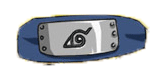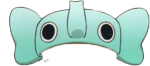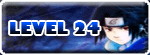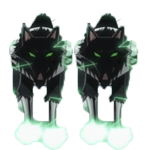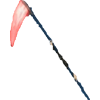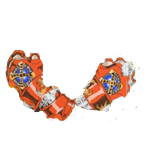**เทคนิค PhotoShop การทำภาพ การ์ตูนระบายสี**
..ตัวอย่าง..
[You must be registered and logged in to see this image.]
"ขอบคุณนะ" Guest ที่แวะมา..เม้นท์ให้หน่อยจิ....ตัวอย่าง..
[You must be registered and logged in to see this image.]
1. เปิดภาพการ์ตูนขึ้นมา > ปลดล็อกกุญแจ ด้วยการดับเบิ้ลคลิก Layer 0 แล้วกด OK.
[You must be registered and logged in to see this image.]
2. กด Ctrl+J เพื่อก๊อปปี้เลเยอร์ จะได้ Layer 0 เพิ่มขึ้นมา
จากนั้นเปลี่ยนโหมด Nomal เป็น Color Dodge..
[You must be registered and logged in to see this image.]
3. ไปที่แถบเมนู เลือก Image > Adjustments > Desaturation
[You must be registered and logged in to see this image.]
4. ไปที่แถบเมนู เลือก Image > Adjustments > Invert จะออกมาเป็นแบบนี้..
[You must be registered and logged in to see this image.]
5. กลับมาทำงานที่ Layer 0 กด Shift+Ctrl+U จะได้เป็นรูปกระดาษเปล่าขาวๆ [You must be registered and logged in to see this image.]
6. จากนั้นกลับไปทำงานที่ Layer 0 copy เหมือนเดิม
ไปที่แถบเมนู เลือก Filter > Blur > Gaussian blur ปรับค่าเป็น 1.0 หรือ 3.0 > OK.
[You must be registered and logged in to see this image.]
+++ เสร็จแล้วการ์ตูนระบายสี หุหุ +++
[You must be registered and logged in to see this image.]








 ~::MØÑ€Ÿ::~
~::MØÑ€Ÿ::~ ชื่อเสียง&น้ำใจ
ชื่อเสียง&น้ำใจ ทีอยู่
ทีอยู่
 by
by