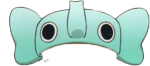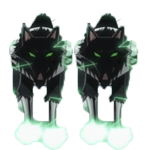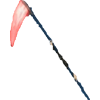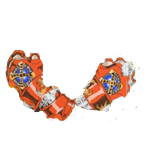[You must be registered and logged in to see this image.]..ทำภาพครอสติสง่ายนิดเดียวเอง..
ก่อน
[You must be registered and logged in to see this image.]
หลัง
[You must be registered and logged in to see this image.]
ก่อน
[You must be registered and logged in to see this image.]
หลัง
[You must be registered and logged in to see this image.]
1. เปิดรูปที่ต้องการขึ้นมาเล้ย..!
[You must be registered and logged in to see this image.]
2. ไปที่แถบเครื่องมือ Filter > Texture > Patchwork..
[You must be registered and logged in to see this image.]
3. ปรับค่า Square Size = 1 และ Relief = 5 ( ไม่ตายตัว ปรับตามชอบเลยค่ะ )
[You must be registered and logged in to see this image.]
ผลงานเสร็จแล้วก็ออกมาเป็นแบบ นี้ค่ะ.. [You must be registered and logged in to see this image.]








 ~::MØÑ€Ÿ::~
~::MØÑ€Ÿ::~ ชื่อเสียง&น้ำใจ
ชื่อเสียง&น้ำใจ ทีอยู่
ทีอยู่
 by
by