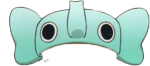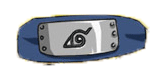Action คือ การบันทึกค่าการกระทำต่างๆ ที่ทำกับรูปภาพ แล้วนำมาใช้ได้ในภายหลังโดยที่ไม่ต้องมานั่งทำใหม่หมดทุกรูป ง่ายๆ แค่เพียงคลิกเลือกใช้ Action นั้น ซึ่ง Action จะเป็นไฟล์สกุล atn(.atn)
ปกติไฟล์นี้จะเก็บอยู่ที่ C:\Program Files\Adobe\Photoshop xxx\Presets\Photoshop Actions
ซึ่งเราสามารถสร้าง Action ได้เอง หรือจะไปดาวน์โหลด Action สวยๆ ที่มีให้ดาวน์โหลดฟรีมาใช้แต่งรูปของเราได้ง่าย ถ็าเรารู้จักเลือกใช้
วิธี การเริ่มจาก Download Photoshop Actions จากเว็บไซต์ free download photoshop action
ซึ่งไฟล์ที่ได้อาจจะเป็นไฟล์ .atn อยู่แล้ว หรือเป็นไฟล์ .zip และ .rar ซึ่งต้องทำการ Extract ก่อน
ให้ได้ไฟล์ .atn ออกมา
[You must be registered and logged in to see this image.]
จากนั้นเปิดโปรแกรม Photoshop ไปที่พาเลต Actions (ถ้าไม่มีให้ไปเปิดที่ window > actions)
[You must be registered and logged in to see this image.]
วิธีการนำเอาไฟล์ .atn มาใช้ สามารถลากไฟล์ .atn มาใส่ในพาเลต Actions ได้เลย หรืออีกวิธีคือ
คลิกที่ ด้านข้าง เลือก Load Actions
[You must be registered and logged in to see this image.]
เลือกโฟลเดอร์ที่เก็บไฟล์ .atn ไว้ เลือกไฟล์ที่ต้องการแล้วคลิก Load
[You must be registered and logged in to see this image.]
จะได้ Actions นั้นมาใส่ไว้ในพาเลต Actions
[You must be registered and logged in to see this image.]
เปิดภาพที่ต้องการทำขึ้นมา
[You must be registered and logged in to see this image.]
คลิกที่โฟลเดอร์ Action นั้น แล้วคลิกเลือก action ด้านล่าง แล้วกดปุ่ม Play ด้านล่าง
[You must be registered and logged in to see this image.]
โปรแกรมจะทำตามคำสั่งที่กำหนดไว้ใน Action นั้น รอจนกว่าจะทำเสร็จ
[You must be registered and logged in to see this image.]
จะได้ภาพตาม Action นั้นๆ
[You must be registered and logged in to see this image.]
จากนั้้น Save เก็บไว้ใช้งาน
[You must be registered and logged in to see this image.]
Tips : ในโฟลเดอร์หนึ่งๆ ของ Action อาจจะมีมากกว่า 1 Action ก็ได้
[You must be registered and logged in to see this image.]
ซึ่งหากคลิกที่ Action นั้นๆ จะมีรายละเอียดคำสั่งของ Action นั้นซึ่งในส่วนนี้เราสามารถปรับค่าได้
[You must be registered and logged in to see this image.]
การแต่งรูปไม่ยากอย่างที่คิดไช่มั๊ย ครับ !
ปกติไฟล์นี้จะเก็บอยู่ที่ C:\Program Files\Adobe\Photoshop xxx\Presets\Photoshop Actions
ซึ่งเราสามารถสร้าง Action ได้เอง หรือจะไปดาวน์โหลด Action สวยๆ ที่มีให้ดาวน์โหลดฟรีมาใช้แต่งรูปของเราได้ง่าย ถ็าเรารู้จักเลือกใช้
วิธี การเริ่มจาก Download Photoshop Actions จากเว็บไซต์ free download photoshop action
ซึ่งไฟล์ที่ได้อาจจะเป็นไฟล์ .atn อยู่แล้ว หรือเป็นไฟล์ .zip และ .rar ซึ่งต้องทำการ Extract ก่อน
ให้ได้ไฟล์ .atn ออกมา
[You must be registered and logged in to see this image.]
จากนั้นเปิดโปรแกรม Photoshop ไปที่พาเลต Actions (ถ้าไม่มีให้ไปเปิดที่ window > actions)
[You must be registered and logged in to see this image.]
วิธีการนำเอาไฟล์ .atn มาใช้ สามารถลากไฟล์ .atn มาใส่ในพาเลต Actions ได้เลย หรืออีกวิธีคือ
คลิกที่ ด้านข้าง เลือก Load Actions
[You must be registered and logged in to see this image.]
เลือกโฟลเดอร์ที่เก็บไฟล์ .atn ไว้ เลือกไฟล์ที่ต้องการแล้วคลิก Load
[You must be registered and logged in to see this image.]
จะได้ Actions นั้นมาใส่ไว้ในพาเลต Actions
[You must be registered and logged in to see this image.]
เปิดภาพที่ต้องการทำขึ้นมา
[You must be registered and logged in to see this image.]
คลิกที่โฟลเดอร์ Action นั้น แล้วคลิกเลือก action ด้านล่าง แล้วกดปุ่ม Play ด้านล่าง
[You must be registered and logged in to see this image.]
โปรแกรมจะทำตามคำสั่งที่กำหนดไว้ใน Action นั้น รอจนกว่าจะทำเสร็จ
[You must be registered and logged in to see this image.]
จะได้ภาพตาม Action นั้นๆ
[You must be registered and logged in to see this image.]
จากนั้้น Save เก็บไว้ใช้งาน
[You must be registered and logged in to see this image.]
Tips : ในโฟลเดอร์หนึ่งๆ ของ Action อาจจะมีมากกว่า 1 Action ก็ได้
[You must be registered and logged in to see this image.]
ซึ่งหากคลิกที่ Action นั้นๆ จะมีรายละเอียดคำสั่งของ Action นั้นซึ่งในส่วนนี้เราสามารถปรับค่าได้
[You must be registered and logged in to see this image.]
การแต่งรูปไม่ยากอย่างที่คิดไช่มั๊ย ครับ !








 ~::MØÑ€Ÿ::~
~::MØÑ€Ÿ::~ ชื่อเสียง&น้ำใจ
ชื่อเสียง&น้ำใจ ทีอยู่
ทีอยู่
 by
by