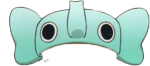[You must be registered and logged in to see this image.]
Minimum System Configuration (อาจจะผิดพลาดบางอันนะครับ)
1.2 GHz Processor
256MB RAM
DirectX 7 capable graphics card ***
Windows 2000/XP/ME/98
Mouse
Keyboard
Internet Connection **
CD or DVD rom drive (retail version only) *
Preferred System Configuration (อาจผิดพลาด)
2.4 GHz Processor
512MB RAM
DirectX 9 capable graphics card
Windows 2000/XP/ME/98
Mouse
Keyboard
Internet Connection **
CD or DVD rom drive (retail version only) *
วิธีเล่นกับ BOT:
1. เข้าเกมเลือก Create Server
2. เลือกด่าน จากนั้นกด start
3. เมื่อผ่านฉากโหลดเสร็จเรียบร้อยให้กด Ctrl + ~ หรือ Shift + ~ หรือ ESC ให้มีหน้า ใส่คำสั่งโผล่ออกมา จากนั้นพิม bot_add จะได้บอทเพิ่มมา 1 ตัว
4. ถ้าต้องการเพิ่มบอทฝ่าย CT ให้ พิม Bot_add_ct ถ้าต้องการเพิ่มของฝ่าย t ให้พิม bot_add_t
ตายแล้ว ขี้เกียจรอ bot:
1. กดเปิดหน้าคำสั่ง (Ctrl + ~)
2. พิม Bot_kill เป็นอันเรียบร้อย
เข้าเล่นเกมตรง ไฟล์ชื่อ "ตัวอย่าง short cut นะครับ"
Download
Counter Strike Source Part [You must be registered and logged in to see this link.]
Counter Strike Source Part [You must be registered and logged in to see this link.]
Counter Strike Source Part [You must be registered and logged in to see this link.]
Counter Strike Source Part [You must be registered and logged in to see this link.]
Counter Strike Source Part [You must be registered and logged in to see this link.]
Counter Strike Source Part [You must be registered and logged in to see this link.]
Counter Strike Source Part [You must be registered and logged in to see this link.]
Password = [You must be registered and logged in to see this link.]
Credit = Renard or RentunZ
Minimum System Configuration (อาจจะผิดพลาดบางอันนะครับ)
1.2 GHz Processor
256MB RAM
DirectX 7 capable graphics card ***
Windows 2000/XP/ME/98
Mouse
Keyboard
Internet Connection **
CD or DVD rom drive (retail version only) *
Preferred System Configuration (อาจผิดพลาด)
2.4 GHz Processor
512MB RAM
DirectX 9 capable graphics card
Windows 2000/XP/ME/98
Mouse
Keyboard
Internet Connection **
CD or DVD rom drive (retail version only) *
วิธีเล่นกับ BOT:
1. เข้าเกมเลือก Create Server
2. เลือกด่าน จากนั้นกด start
3. เมื่อผ่านฉากโหลดเสร็จเรียบร้อยให้กด Ctrl + ~ หรือ Shift + ~ หรือ ESC ให้มีหน้า ใส่คำสั่งโผล่ออกมา จากนั้นพิม bot_add จะได้บอทเพิ่มมา 1 ตัว
4. ถ้าต้องการเพิ่มบอทฝ่าย CT ให้ พิม Bot_add_ct ถ้าต้องการเพิ่มของฝ่าย t ให้พิม bot_add_t
ตายแล้ว ขี้เกียจรอ bot:
1. กดเปิดหน้าคำสั่ง (Ctrl + ~)
2. พิม Bot_kill เป็นอันเรียบร้อย
เข้าเล่นเกมตรง ไฟล์ชื่อ "ตัวอย่าง short cut นะครับ"
Download
Counter Strike Source Part [You must be registered and logged in to see this link.]
Counter Strike Source Part [You must be registered and logged in to see this link.]
Counter Strike Source Part [You must be registered and logged in to see this link.]
Counter Strike Source Part [You must be registered and logged in to see this link.]
Counter Strike Source Part [You must be registered and logged in to see this link.]
Counter Strike Source Part [You must be registered and logged in to see this link.]
Counter Strike Source Part [You must be registered and logged in to see this link.]
Password = [You must be registered and logged in to see this link.]
Credit = Renard or RentunZ










 ~::MØÑ€Ÿ::~
~::MØÑ€Ÿ::~ ชื่อเสียง&น้ำใจ
ชื่อเสียง&น้ำใจ
 by มีแค่เธอ Sat 25 Sep - 21:20
by มีแค่เธอ Sat 25 Sep - 21:20


 ทีอยู่
ทีอยู่